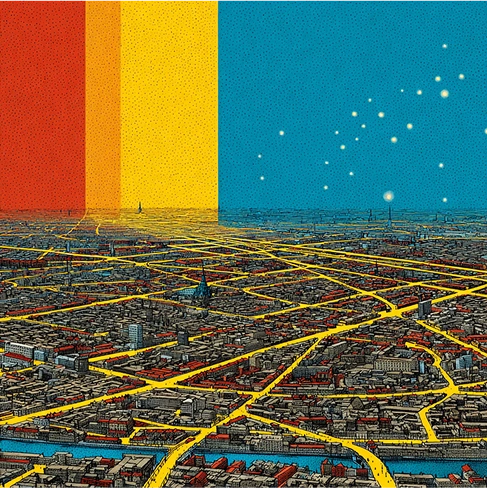If you've set up a Google Business Profile (formerly Google My Business), you're already ahead of many local businesses. But simply having a profile isn't enough—you need to optimize it with the right keywords to ensure customers can find you when they search for relevant products or services.
The difference between being found and being forgotten often comes down to strategic keyword placement in your Google Business Profile.
In today's digital marketplace, local SEO is a game-changer for businesses of all sizes. When potential customers search for services in their area, your goal should be appearing in that coveted "Local Pack"—the map and three business listings that appear at the top of Google's search results.
But how exactly do you improve your chances of showing up there? The answer lies in strategic keyword optimization.
6 Strategic Places to Add Keywords in Google Business Profile
Let's dive into the specific areas where you can incorporate keywords to boost your local visibility:
1. Business Categories: Your Foundation for Visibility
Your primary and secondary business categories are crucial ranking factors. Google offers hundreds of category options, so choose wisely:
- Select a primary category that best represents your core business
- Add relevant secondary categories that describe additional services
- Be specific rather than general when possible
Pro Tip: Research your top-ranking competitors to see which categories they've selected. Use tools like BrightLocal's SERP Checker to identify which businesses appear in the Local Pack for your target keywords.

2. Business Description: Your 750-Character Opportunity
Your business description provides 750 characters to showcase what makes your business unique—and to incorporate important keywords:
Use your business description to naturally include:
- Primary and secondary keywords
- Location-specific terms
- Key products and services
- Unique selling propositions
- Brief history or credentials
Remember to write for humans first, not just search engines. Your description should read naturally while incorporating relevant terms.
3. Products and Services Sections: Detailed Keyword Integration
The Products and Services sections are goldmines for keyword placement:
For product-based businesses:
- Create detailed product categories
- Add individual products with descriptions
- Include pricing, photos, and CTAs
- Incorporate relevant keywords in titles and descriptions
For service-based businesses:
- List your core service categories
- Add specific services under each category
- Include pricing when applicable
- Use service descriptions to naturally incorporate keywords
Google rewards businesses that provide comprehensive information. The more complete your profile, the better your chances of ranking for relevant searches.
4. Google Posts: Fresh Content with Keywords
Google Posts allow you to publish timely content directly to your Business Profile:
- Create updates about new products or services
- Announce special offers or events
- Share business news or achievements
- Incorporate targeted keywords naturally within each post
For maximum impact, publish new posts at least once weekly and include relevant keywords without keyword stuffing.

5. Questions & Answers: Anticipate Keyword-Rich Queries
The Q&A section offers another opportunity to incorporate keywords:
- Create your own FAQs with answers
- Include relevant keywords in both questions and answers
- Monitor and respond to customer questions promptly
- Upvote helpful responses
Important: Since anyone can answer questions on your profile, be proactive about adding your own Q&As and managing this section regularly.
6. Reviews: Encourage Keyword-Rich Feedback
While you can't control exactly what customers write in reviews, you can subtly influence the language they use:
- When requesting reviews, mention specific products or services they used
- Respond to reviews using relevant keywords
- Create review response templates that incorporate important terms
| Review Strategy | Implementation | Benefit |
|---|---|---|
| Request specific feedback | "We'd love to hear about your experience with our organic lawn care service!" | Encourages mention of specific services |
| Respond with keywords | "Thank you for your feedback on our emergency plumbing repair service." | Reinforces keywords in your profile |
| Address services used | "We're glad our 24-hour locksmith service could help you in your time of need." | Adds context for searchers |
| Mention locations | "As the leading accountant in [City Name], we strive to provide excellent service." | Strengthens local relevance |
Keyword Research: Finding the Right Terms
Before you can add keywords to your Google Business Profile, you need to identify which terms to target. Here's a streamlined approach:
Start with your core offerings Make a list of your primary products and services.
Add location modifiers Include city names, neighborhoods, and regional terms where you operate.
Consider customer language Think about how customers might describe your business when searching.
Research competitor keywords Analyze which terms your successful competitors are targeting.
Use keyword research tools Tools like Semrush's Keyword Strategy Builder can help identify valuable terms.
The most effective keywords blend relevance, search volume, and reasonable competition levels. Focus on terms that potential customers actually use, not industry jargon.
Common Keyword Mistakes to Avoid
Even with the best intentions, many businesses make these keyword optimization errors:
- Keyword stuffing: Repeatedly using the same keywords unnaturally
- Targeting overly competitive terms: Focusing solely on broad, high-competition keywords
- Ignoring long-tail keywords: Missing opportunities for specific, lower-competition phrases
- Neglecting local modifiers: Failing to include location-specific terms
- Inconsistent NAP information: Having different business name, address, or phone across listings
Monitoring and Adjusting Your Keyword Strategy
Keyword optimization isn't a "set it and forget it" task. To maintain and improve your local search presence:
Track your local search rankings Monitor how your business ranks for target keywords in local searches.
Review Google Business Profile insights Analyze which search queries are bringing visitors to your profile.
Adjust based on performance Strengthen underperforming areas and build on successful strategies.
Stay current with competitors Regularly check competitor listings for new keyword opportunities.

Streamlining Your Google Business Profile Management
Managing your Google Business Profile effectively requires consistent attention—something many business owners struggle to find time for. This is where intelligent automation can make a difference.
At Marblism, we understand the challenges small businesses face when trying to maintain an optimized online presence. Our AI employees can help streamline many aspects of your digital marketing, including content that supports your Google Business Profile.
For instance, Penny, our AI blog writer, can create keyword-rich blog content that complements your Google Business Profile strategy. When you share these blog posts through your profile's updates section, you're adding fresh, relevant content that signals to Google your business is active and authoritative.
Similarly, Sonny, our social media manager, can help craft engaging social posts that drive traffic to your Google Business Profile, increasing engagement metrics that may positively influence your local rankings.
Final Thoughts: Consistency is Key
The most successful Google Business Profiles aren't necessarily those with the most keywords—they're the ones that consistently provide relevant, helpful information to potential customers. By strategically incorporating keywords throughout your profile and regularly updating your information, you'll improve your chances of appearing in local searches when it matters most.
Remember that Google's ultimate goal is connecting searchers with the most relevant local businesses. By aligning your keyword strategy with this goal, you're setting your business up for sustainable local search success.
Now that you understand how to add keywords to your Google Business Profile, it's time to implement these strategies and watch your local visibility grow. Start with one section at a time, measure your results, and continue optimizing based on what works best for your specific business.

.webp)
.webp)
.webp)

.webp)
.webp)