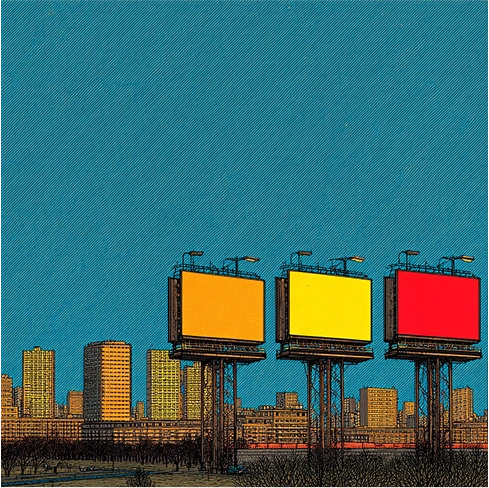It's a frustrating moment. You've set up your business, created your Google Business Profile, and yet when you search for your business on Google Maps – nothing shows up. Or perhaps you're visible sometimes but not consistently. What gives?
This issue is more common than you might think. In today's digital-first world, having your business appear on Google Maps isn't just a nice-to-have; it's essential for local visibility and customer acquisition. According to Google, 76% of people who search for something nearby on their smartphone visit a related business within a day.
"In the digital age, if your business doesn't exist on Google Maps, for many potential customers, it simply doesn't exist at all."
Let's dive into why your business might be missing from Google Maps and, more importantly, how to fix it.
Common Reasons Your Business Isn't Showing Up on Google Maps
1. Your Business Isn't Verified
The most fundamental reason businesses don't appear on Google Maps is lack of verification. Google needs to confirm that your business is legitimate before displaying it prominently.
If you've created a Google Business Profile but haven't completed the verification process, your business won't show up in searches or will have limited visibility. Verification typically happens through:
- Postcard verification (most common)
- Phone verification
- Email verification
- Instant verification (for businesses already verified with Google Search Console)
2. Your Business Information is Incomplete or Inaccurate
Google's algorithm prioritizes businesses with complete, accurate information. Missing or incorrect details can significantly impact your visibility. Key information includes:
- Business name (exactly as it appears on your storefront)
- Correct business category
- Physical address
- Service area (if you don't serve customers at your location)
- Phone number
- Website URL
- Business hours
- Attributes relevant to your business
3. The Relevance, Distance, and Prominence Factors
Google Maps uses three primary factors to determine which businesses to display in search results:
Relevance: How well your business matches what someone is searching for. If your business category doesn't align with search terms, you won't show up.
Distance: How far your business location is from the searcher or from the area specified in the search.
Prominence: How well-known or established your business is, both online and offline.

4. Your Listing May Be Suspended
Google may suspend business listings that violate their guidelines. Common reasons include:
- Keyword stuffing in your business name
- Creating multiple listings for the same business
- Using a virtual office or P.O. box as your address
- Misrepresenting your business location
- Suspicious or spammy activity
5. You've Recently Changed Your Address
If you've recently moved or updated your business address, it can take time for Google to process and verify this change. During this period, your visibility might be limited.
6. Low Location Authority
Google evaluates the "authority" of your location based on various factors including:
- Age of your listing
- Consistency of information across the web
- Number and quality of reviews
- Regular profile updates
- Website authority
- Local citations
"Consistency is key in local SEO. When your business information varies across different platforms, Google struggles to establish trust in your listing."
Troubleshooting Checklist: Why Your Business Isn't on Google Maps
Here's a comprehensive checklist to help diagnose why your business isn't showing up:
| Issue | Solution | Priority |
|---|---|---|
| Unverified business | Complete Google's verification process | High |
| Incorrect business category | Update to the most relevant primary category | High |
| Incomplete information | Fill out all fields in your profile | Medium |
| Address inconsistencies | Ensure your address format is consistent everywhere | High |
| No reviews | Encourage customers to leave reviews | Medium |
| Recent changes | Wait 2-3 weeks for Google to process updates | Low |
| Suspended listing | Check Google Business Profile for notifications | High |
| Duplicate listings | Find and remove duplicate listings | Medium |
| Poor website connection | Ensure your website links to your Google profile | Medium |
| Limited business hours | Update complete and accurate hours | Low |
How to Fix Your Google Maps Visibility
1. Verify Your Business Properly
If you haven't verified your business, this should be your first step:
- Sign in to Google Business Profile Manager
- Select your business and click "Verify now"
- Choose your verification method (usually postcard)
- Follow the instructions provided
For postcard verification, be patient—it can take up to two weeks to arrive. Once received, log back in and enter the verification code.
2. Optimize Your Business Information
Make sure all your business information is complete, accurate, and engaging:
- Use your exact business name (no keywords or location information unless it's part of your official name)
- Choose the most specific primary category and relevant secondary categories
- Enter your complete address with proper formatting
- Add your current phone number and website URL
- Set accurate business hours, including special hours for holidays
- Write a detailed business description using relevant keywords naturally
- Add high-quality photos of your business, products, and services

3. Build Your Online Presence and Authority
Google considers your overall online presence when determining map rankings:
- Encourage reviews: More positive reviews increase your prominence. Develop a strategy to consistently ask satisfied customers for reviews.
- Create local citations: Ensure your business is listed in online directories like Yelp, Yellow Pages, Better Business Bureau, and industry-specific directories.
- Maintain NAP consistency: Your Name, Address, and Phone number should be identical across all online platforms.
- Build local backlinks: Get links from local news sites, business partners, and community organizations.
4. Use Google Posts and Updates
Regular activity on your Google Business Profile signals to Google that your business is active and relevant:
- Share updates, offers, and events through Google Posts
- Upload new photos regularly
- Respond to all customer reviews (positive and negative)
- Answer questions in the Q&A section
5. Check for and Fix Guideline Violations
Review Google's Business Profile guidelines to ensure you're not violating any rules that could lead to reduced visibility or suspension:
- Don't use P.O. boxes or virtual offices
- Don't include unnecessary keywords in your business name
- Don't create multiple listings for the same business
- Don't misrepresent your location or service areas
"Building a strong Google Maps presence isn't a one-time task; it's an ongoing process that requires consistent attention and updates."
Leveraging Technology to Maintain Your Online Presence
Managing your Google Maps presence can be time-consuming, especially for small business owners who are already wearing multiple hats. This is where technology can help streamline the process.
At Marblism, we understand these challenges. Our AI employees can help maintain various aspects of your online presence without requiring you to become a digital marketing expert overnight.
For instance, Eva, our AI Executive Assistant, can help schedule regular times for you to update your Google Business Profile and send you reminders when it's time to add new photos or posts. She can also organize customer feedback and help you track when and how to respond to reviews.
Penny, our AI Blog Writer, can assist in creating content that aligns with your Google Business Profile, ensuring consistent messaging across platforms. This content consistency helps Google recognize your business as legitimate and authoritative.
Sonny, our Social Media Manager, can help coordinate your social media presence with your Google Business Profile updates, ensuring that new products, services, or offers are promoted consistently across all platforms.

Advanced Strategies for Google Maps Visibility
If you've covered all the basics but still aren't seeing the results you want, consider these advanced strategies:
1. Implement Local Schema Markup
Schema markup is code you add to your website to help search engines provide more informative results. Local business schema can help Google better understand your business information.
2. Create Location-Specific Pages
If you serve multiple areas, create dedicated pages on your website for each location, with unique content and local keywords.
3. Leverage Google Ads Location Extensions
While organic visibility is ideal, Google Ads with location extensions can help your business appear on Google Maps with a sponsored tag.
4. Monitor and Respond to Competitor Activity
Keep an eye on what successful competitors in your area are doing with their Google Business Profiles, and implement similar strategies where appropriate.
5. Track Your Performance with Google Analytics
Connect your Google Business Profile with Google Analytics to gain insights into how customers find and interact with your listing.
Final Thoughts
Visibility on Google Maps isn't just about being found—it's about establishing trust with potential customers. When Google displays your business prominently, it signals to users that your business is legitimate, relevant, and worthy of consideration.
The process of optimizing for Google Maps may seem complex, but by methodically addressing each potential issue, you can significantly improve your visibility. Remember that Google Maps optimization isn't a one-time task but an ongoing process that requires consistent attention.
By verifying your business, providing complete and accurate information, building your online presence, and regularly engaging with your profile, you'll be well on your way to better visibility on Google Maps—and more customers walking through your door.
Whether you handle these tasks yourself or leverage tools like Marblism's AI employees to help manage your digital presence, the important thing is to start addressing these issues today. Your future customers are searching for businesses like yours right now—make sure they can find you.