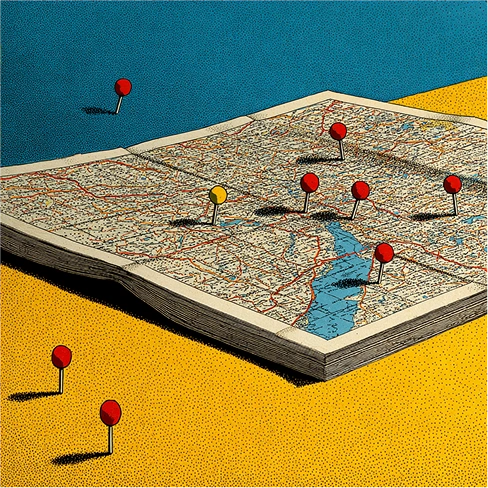"In today's digital marketplace, not being visible on Google is like having a store with no signage on a street with no traffic."
You've put in the hard work to build your business. Your website is up, your doors are open, and you're ready for customers. But there's a problem: when you search for your business on Google, it's nowhere to be found. It's like throwing a party and nobody shows up because they couldn't find the address.
If you're asking "why doesn't my business show up on Google Maps?" or "why is my business not showing up on Google searches?" — you're not alone. This frustrating situation affects many business owners, especially those just getting started with their online presence.
Let's dive into why this happens and, more importantly, how to fix it.
Why Google Visibility Is Non-Negotiable in 2025
Before we troubleshoot, let's understand what's at stake:
- 46% of all Google searches have local intent
- 88% of consumers who search for a local business on a mobile device call or visit that business within 24 hours
- 92% of searchers pick businesses on the first page of local search results
When your business doesn't appear on Google, you're essentially invisible to potential customers actively looking for your products or services.

7 Reasons Why Your Business Isn't Showing Up on Google
1. Your Google Business Profile Isn't Claimed or Verified
The most common culprit is an unclaimed or unverified Google Business Profile (formerly Google My Business). Without verification, Google can't confirm your business is legitimate.
2. Your Profile Information Is Incomplete
Google prioritizes complete profiles that provide users with comprehensive information.
3. NAP Inconsistency Issues
NAP stands for Name, Address, and Phone Number. If these details aren't consistent across all your online listings, Google gets confused.
4. Recent Business Changes or Edits
If you've recently made significant changes to your business information, it might take Google up to 3 days to process these updates.
5. Incorrect Business Information
Inaccurate details like wrong address formatting, incorrect business category, or outdated phone numbers can prevent your listing from appearing.
6. Location Settings Problems
Your business might be marked as not visible to the public in your profile settings.
7. Service Area Business Configuration Issues
If you serve customers at their location rather than having them visit you, your business needs specific configuration.
The Step-by-Step Fix: Getting Your Business on Google
Step 1: Claim and Verify Your Google Business Profile
First things first, you need to claim and verify your business on Google:
- Go to Google Business Profile
- Search for your business name
- If it appears, claim it; if not, add it
- Verify your business through one of these methods:
- Postcard verification (most common)
- Phone verification
- Email verification
- Instant verification (if you've already verified your website with Google Search Console)
"Verification isn't just a formality—it's Google's way of ensuring real businesses appear in search results and preventing spam listings."
The verification process can take up to 14 business days, particularly with postcard verification, so be patient.
Step 2: Complete Your Profile (Leave No Field Empty)
Once verified, make your profile as complete as possible:
- Add your correct business name
- Choose the most accurate primary category (and relevant secondary categories)
- Enter your complete address
- Update your service area if applicable
- Add your phone number and website
- Set accurate business hours (including special hours for holidays)
- Write a comprehensive business description
- Add high-quality photos of your business, products, and services
- Add attributes that apply to your business (e.g., "outdoor seating," "women-owned," etc.)

Step 3: Ensure NAP Consistency Across the Web
Name, Address, and Phone Number must be identical everywhere your business appears online:
| Platform | What to Check | Why It Matters |
|---|---|---|
| Your Website | Contact page info matches GBP exactly | First place Google checks for consistency |
| Business Directories | Yelp, Yellow Pages, industry directories | Builds citation strength |
| Social Media | Facebook, Instagram, LinkedIn business info | Creates trust signals for Google |
| Review Sites | TripAdvisor, Trustpilot, industry-specific | Reinforces business information |
Even small differences like "Street" vs. "St." can cause issues.
Step 4: Properly Configure Service Area Businesses
If you don't serve customers at your location:
- Log into your Google Business Profile
- Click "Info"
- Find "Service Area" and click "Edit"
- Add the areas you serve (cities, postal codes, or regions)
- Remove your address if you don't want it public
Step 5: Boost Your Local SEO Signals
Beyond the basics, these tactics improve visibility:
- Get Google reviews - Ask satisfied customers to leave positive reviews
- Post regular updates - Share news, offers, and events using Google Posts
- Add products and services - List what you offer directly in your profile
- Answer Q&A - Respond to customer questions in your profile
- Optimize your website for local search terms
"Local SEO isn't just about being found—it's about being chosen. A complete, engaging Google profile gives potential customers reasons to pick your business."
Leveraging Technology for Better Google Visibility
Managing your online presence can be time-consuming, which is where modern tools come in handy. AI assistants can help maintain your digital presence with minimal effort.
For example, at Marblism, our AI employees like Eva the AI Executive Assistant can help monitor online mentions of your business and alert you to inconsistencies. Meanwhile, Sonny the AI Social Media Manager can create Google Posts content to keep your profile active and engaging.

Common Questions About Google Business Visibility
How long does it take for my business to show up on Google after verification?
Typically, your business should appear within 3 days after verification. However, it can take up to two weeks in some cases, especially for brand new businesses.
Will my business show up for all Google searches related to my industry?
No, your visibility depends on several factors including:
- The searcher's location
- Your business's relevance to the search terms
- Your profile's completeness and accuracy
- Your business's proximity to the searcher
- Competition in your area and category
Can I pay to make my business show up on Google Maps?
No, Google Maps listings are organic and can't be purchased. However, you can run Google Ads with location extensions to appear in the sponsored results above the map.
Taking Action: Your Google Visibility Checklist
□ Claim and verify your Google Business Profile
□ Complete every section of your profile
□ Upload at least 5 high-quality photos
□ Ensure NAP consistency across all online platforms
□ Solicit and respond to Google reviews
□ Post updates regularly through Google Posts
□ Configure service areas correctly if applicable
□ Check for and fix any suspended listing issues
□ Monitor your profile analytics for insights
Remember that Google visibility isn't a one-time task but an ongoing process. Regular updates and engagement signal to Google that your business is active and relevant.
The Bottom Line
Being invisible on Google can severely limit your business potential. The good news is that most visibility issues can be resolved by following the steps outlined above. With patience and persistence, you can improve your Google presence and start connecting with customers actively searching for what you offer.
For busy business owners, maintaining an optimal online presence can be challenging among countless other responsibilities. That's where AI tools like Penny, our AI Blog Writer, can help create regular content for your Google Posts, while Cara, our AI Customer Support Agent, can help manage and respond to customer reviews.
Don't let Google visibility issues hold your business back. Start implementing these fixes today, and watch your online presence grow stronger with each improvement.